[ROOTED 3rd Party App] Shungo (Shiny Hundo Bot) for for Android 9, 10, 11, 12, 13, or 14
Table of Contents:
- Niantic's Anti-Cheat Behavior System is active
- Things you must know before using Shungo!
- What are Shungo's features?
- Device Requirements
- How to install Shungo
- Frequently Asked Questions
#1: Niantic's Anti-Cheat Behavior System is active
If you decided to break Niantic's Terms of Service, it's your fault for getting the strike (or ban). As a reminder, I am not responsible nor liable for the loss of your Niantic game account(s). If you are not aware of the risks, you can read the post on "All About Gameplay Fairness Policy and Anti-Cheat Behavior System 2024" https://www.reddit.com/r/PoGoAndroidSpoofing/comments/18wdv5o/all_about_gameplay_fairness_policy_and_anticheat/ to educate yourself.
#2: Things you must know before using Shungo!
[#1] Shungo does not advertise their app as being "safe". Using Shungo app breaks the game's Terms of Service because it's an unathorized 3rd party app that does not have permission from Niantic to be used with their Pokemon Go game. This puts you at risk for getting punished by the 3-strikes system as mentioned above.
[#2] If you want to gain an advantage against the anti-cheat behavior system, you may be able to lower your chances for a strike by playing like a non-cheater. You can read this post on "How to Follow the Cooldown with the Anti-Cheat Behavior System in Mind" https://www.reddit.com/r/PoGoAndroidSpoofing/comments/16a0vvg/how_to_follow_the_cooldown_system_with_or_without/.
[#3] I do not have a paid partnership or sponsorship with Shungo because it allows me to freely discuss about the good and bad things about them without any repercussions.
[#4] This is a pay-to-use app with a limited free trial.
- Before buying a subscription, you can try the app for free and get up to 3 shundos, if you want to buy, go to https://shungo.app/ and login with your account, you can then find the Buy Now button and pay through Stripe with Debit/Credit card or PayPal. It's 14.99€ per month
[#5] In-game limits
To see the BSOD error picture, go to the Frequently Asked Question section at the bottom.
"Encounter" means you tap on the Pokemon to check if it's shiny and flee or you fail to catch it.
- Encounter limit is between 7,000 to 10,000, but Shungo recommends 5,000.
- This number is specific to Shungo and does not include the use of a "shiny scanner" that can be found in other rooted 3rd party apps like Pokemod, iPogo, Pgsharp, and Polygon. When a shiny scanner is used, there is no way to see how many wild Pokemon was checked.
"Catch" means you tap on the Pokemon and throw the Pokeball to capture it.
- Catch limit per day: 4,800 Pokemon
- Catch limit per week: 14,000 Pokemon
Punishment for exceeding the encounter or catch limit: "BSOD" (Blue Screen of Dead) / suspicious activity screen. You will be locked out of the game for a total of 24 hours. If you continue to get this screen multiple times, it could lead to a strike. There is a chance that Niantic can skip to the 2nd (30-day temporary ban) or 3rd strike (permanent ban)
--
- Spin limit per day: 1,200 Pokestops
- Spin limit per week: 7,000 Pokestops
Punishment for exceeding the spin limit: You get an error that's says "Try again later." when you attempt to spin over the limit and will not receive any more items.
[#6] Since this is considered botting, it may carry heavier punishment like the "Red Slashed" Pokemon.
- Red slashed Pokemon can only be transferred and are not usable in raids, gyms, battles, and cannot be traded. You will see a red line on your all your Pokemon in addition to receiving your strike.
- It's unclear whether Niantic may bring this type of punishment back because the last time it happened was during the major ban wave in November 2019.
- Don't forget, they can skip to the 3rd strike for instant permanent account bans.
Topic #3: What are Shungo's features?
Information pulled from their Discord.
- Overlay
- Spoof Location
- Hunt Automatically
- Auto Catch
- Feed Berry
- Auto Spin If out of pokéballs
- Instant Map Load
- Map Fix
- Cooldown Timer
- Excellent Throw Until Catched
- Performances (no map)
- Settings
- Filter Pokémons
- Custom start cooldown
- Hunt nearby while on cooldown
- Catch Logs
- Shadow Shundo hunt
- Proximity sensor
- Send gift
- Play, feed buddy
- Auto raid
Topic #4: Device Requirements
- Android OS: 9, 10, 11, 12, or 13. *OS support list is not listed in their Discord.
- Android smartphone or tablet that has been rooted with Magisk.
- Should have LSposed or Smali Patcher applied to your device.
- Can only be used with one app at a time: official Pokemon Go (Play Store).
How to get started in unlocking the bootloader for root:
[ROOTED Spoofing Technique #1]
- LSposed Guide for Android 9, 10, 11, 12, 13, and 14 for 2024
- https://www.reddit.com/r/PoGoAndroidSpoofing/comments/1amus23/rooted_spoofing_technique_1_lsposed_guide_for/
[ROOTED Spoofing Technique #2]
- Smali Patcher Guide for Android 9, 10, and 11 for 2024
- https://new.reddit.com/r/PoGoAndroidSpoofing/comments/1c56j8c/rooted_spoofing_technique_2_smali_patcher_guide/
Topic #5: How to install and setup Shungo?
[1] Go to https://shungo.app/
- Press on "login" and then create an account.
[2] Join their Discord: https://discord.gg/bYua47eWQD
[3] Download the "Shungo.apk" from their #Downloads channel in Discord.
[4] Open your "Files", "My Files", or whatever is your file manager app.
[5] Go to your "Internal Storage" then "Downloads" folder.
[6] Press on "shungo_#.#.#.apk" then install.
[7] Set a location your joystick app.
[8] Open Shungo app.
[9] Press on "GRANT" to allow SuperUser access.
[10] Press on "Login" to enter your account for made for Shungo.
- If you have not created an account yet, press on "sign up" with username, email, and password.
[11] Now, you should see the main screen to change the settings.
[12] Press on "Other" then toggle on "BSOD Prevention" to stay under the daily 4,800 encounter/catch limit. The picture of the BSOD (Blue Screen of Death) can been seen below in the Frequently Asked Questions section.
[13] Press on "Save Settings"
[14] Press Start then your game will load.
[15] When you are finished, close Pokemon Go, and press Stop in Shungo.
Topic #6: Frequently Asked Questions
- If you have a problem, you must go into their Discord Group to get help: https://discord.gg/bYua47eWQD
- All their FAQ on their apps are found in the #FAQ channel of their Discord group.
Why am I getting the "We have detected unusual activity from your account. As a result, temporarily limitations have been placed on your play." ?
- This is the "BSOD" you get from hitting the encounter/catch limited explained at the top.
- You can also hit the limit leave the "shiny scanner" feature on with other rooted 3rd party apps like Pokemod, iPogo, or Pgsharp while you walk your buddy for candies and to hatch eggs without catching any Pokemon.
- You should also limit how many times you repeat Spotlight Hour and Community Day events because Pokemon spawns are everywhere, so it's very easy to hit the check limit for one day.
Why are I getting "Pokemon GO is currently down for maintenance. Please try again later." ?
- PTC account server is down.
- Niantic's servers are having problems.
- You switched accounts too fast. Log out, wait 5+ minutes, and then log in with a different account.
Why am I getting Error 15 after switching accounts?
Red boxes are to censor my personal information along with time and date. If you post this screenshot without covering your information, Niantic can identify you and terminate all your accounts.
- I think this screen appears after you have received the server maintenance screen when you don't wait 5+ minutes before logging into a different account. You may or may not get this screen as a warning. If you fail to wait longer before you switch accounts, you will get the Error 15 screen.
- This is a temporary IP ban that lasts for a few hours to 72 hours.
To bypass the Error 15 screen:
- Clear app cache and app data for all your web browser apps: Chrome, Internet (Samsung), FireFox, Opera, Dolphin, etc.
- Clear app cache for Pokemon Go (includes no root 3rd party modified game apps).
- Restart your device.
- Connect to a VPN server.
- www.whatismyip.com to check you are not using your home IP address.
- Open the game and log in.
- When you want to switch accounts, you log out, wait 5+ minutes, and then you log in with a different account while you are still using the VPN.
- If you still get the Error 15 screen while using your VPN, this means the VPN IP address got temporarily banned because someone else tried to bypass the Error 15 but failed to correctly do it. Then, you would have to repeat the steps and try a different VPN server.
Which is better: PGTools, Shungo, or Polygon?
- Try them all to see which one you like the best.
Can you use botting apps to make money?
- Yes, you can. This is what people do to milk the game on eBay, Discord, and personal websites.
MEGA POST #5: Everything You Need for Android Spoofing 2024 - Guides for No Root Spoofing, Rooted Spoofing, Botting, Cheap Poke Coins, In-game Exploits, Other Ways to Cheat - GPX Routes, Poke Maps, Nests, Discord Groups, and Frequently Asked Questions
- https://www.reddit.com/r/PoGoAndroidSpoofing/comments/18w4jlt/clickpress_here_mega_post_5_everything_you_need/
- This covers Guides for No Root Spoofing, Rooted Spoofing, and Botting
- Along with GPX Routes, Poke Maps, Nests, Discord Groups, and Frequently Asked Questions